Why Does My Website Say 'Not Secure'?
Website Security
Picture this: you're casually browsing the web when suddenly, you stumble upon a website with a big, red warning sign that says "Not Secure." Cue the panic, the confusion, and the inevitable question: what the heck does this mean?
If you've ever found yourself in this situation, you're not alone. With cyberattacks and security threats on the rise, [link to something] website security is more important than ever. Understanding why your website might be flagged as "Not Secure" is the first step towards safeguarding your online presence.
What Does "Not Secure" Mean?
Let's start with the basics: what exactly does it mean when your website is labeled as "Not Secure"? In a nutshell, it means that the connection between your website and your visitors' browsers is not encrypted. This lack of encryption opens the door to potential security vulnerabilities, putting both your website and your visitors at risk of data breaches, hacking, and other cyber threats.
It could also be caused because your website’s software is outdated, or there are other vulnerabilities on your website that leave your visitors at risk.
The Importance of HTTPS
Enter HTTPS – the hero of our story and the key to a secure, trustworthy website. HTTPS stands for Hypertext Transfer Protocol Secure. It's essentially the secure version of HTTP, the protocol used for transmitting data between a web server and a browser. By encrypting the data exchanged between the server and the browser, HTTPS ensures that sensitive information – such as passwords, credit card details, and personal data – remains private and secure.
Why Choose HTTPS?
So, why should you make the switch to HTTPS? There are a ton of reasons, but here are a few key benefits:
- Enhanced security measures will protect your website and your visitors from malicious attacks and unauthorized access.
- Establish trust and improve credibility by showing your visitors that you take their security seriously. Instill confidence in your brand and your website.
- Get better search engine rankings! Google prioritizes secure websites in its search results, giving HTTPS sites a ranking boost over their HTTP counterparts.
- Comply with industry standards, stay ahead of the curve, and ensure that your website meets the latest security requirements and regulations.
Secure Your Website
Make sure your website is secure and say goodbye to the dreaded “Not Secure” warning.
Good news: You don’t have to worry about website security on your own. We’ve got your back, bestie! Not only does our team design your website, but we also take care of all the hosting, updates, and any additional security steps. All you have to do is sit back and enjoy the (digital) view.
- Obtain an SSL/TLS certificate, which encrypts the connection between your website and your visitors' browsers, ensuring secure data transmission.
- Install the certificate on your web server. To do this, you must work with your hosting provider or web developer to install the SSL/TLS certificate on your server and configure your website to use HTTPS.
- Once your certificate is installed, run a thorough test to ensure that your website is properly configured for HTTPS and that all pages are loading securely.